Semester 02 TouchDesigner Sound Generative Graphics

Introduction
12 Jan 2023
Sound Generative Graphics
With TouchDesigner, I attempted to distort a
natural soundscape using my field recordings.
Originally, I tried to use P5.js but was
unsuccessful due to my lack of technical
expertise.
It is possible to create sound generative graphics using the audio channel data of your sound clip in TouchDesigner through using the audio channel data of your sound clip. I found a YouTube video tutorial showing you how to do this. You can use the graphics and create a composition of the generative graphics together with an image or video that you would like to distort.
As a result of my visit to Tampines Park during the afternoon time from 12 pm to 1 pm, I utilised the audio recording of grass cutting and the photograph. The effects seem to be reacting to my audio file but the outcome does not appear visually pleasing to me so I will still need to explore and experiment more with TouchDesigner.

Park Photo taken during 12 pm - 1 pm Version 01 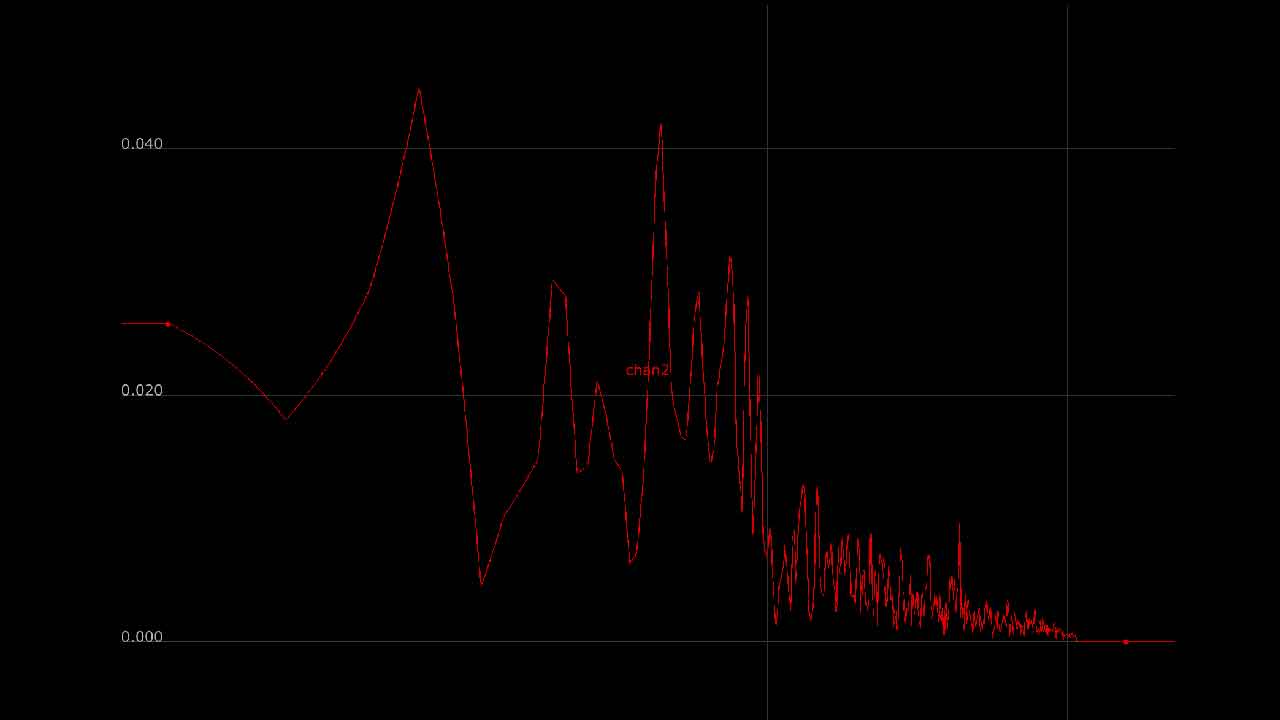
12 pm - 1 pm Grass Cutting Audio Channel 2 Waveform Version 01
19 Jan 2023
In another version, I used the same audio recording and photo, but created a marbling distortion on my photo. The generative graphics looked better than my first attempt, but when combined with my photo it did not yield the desired effect.
According to the lecturer, it would be better to include more interaction with the visuals. I am considering connecting sensors so that the users can control the audio file that is playing, using something like a MIDI board as a controller.