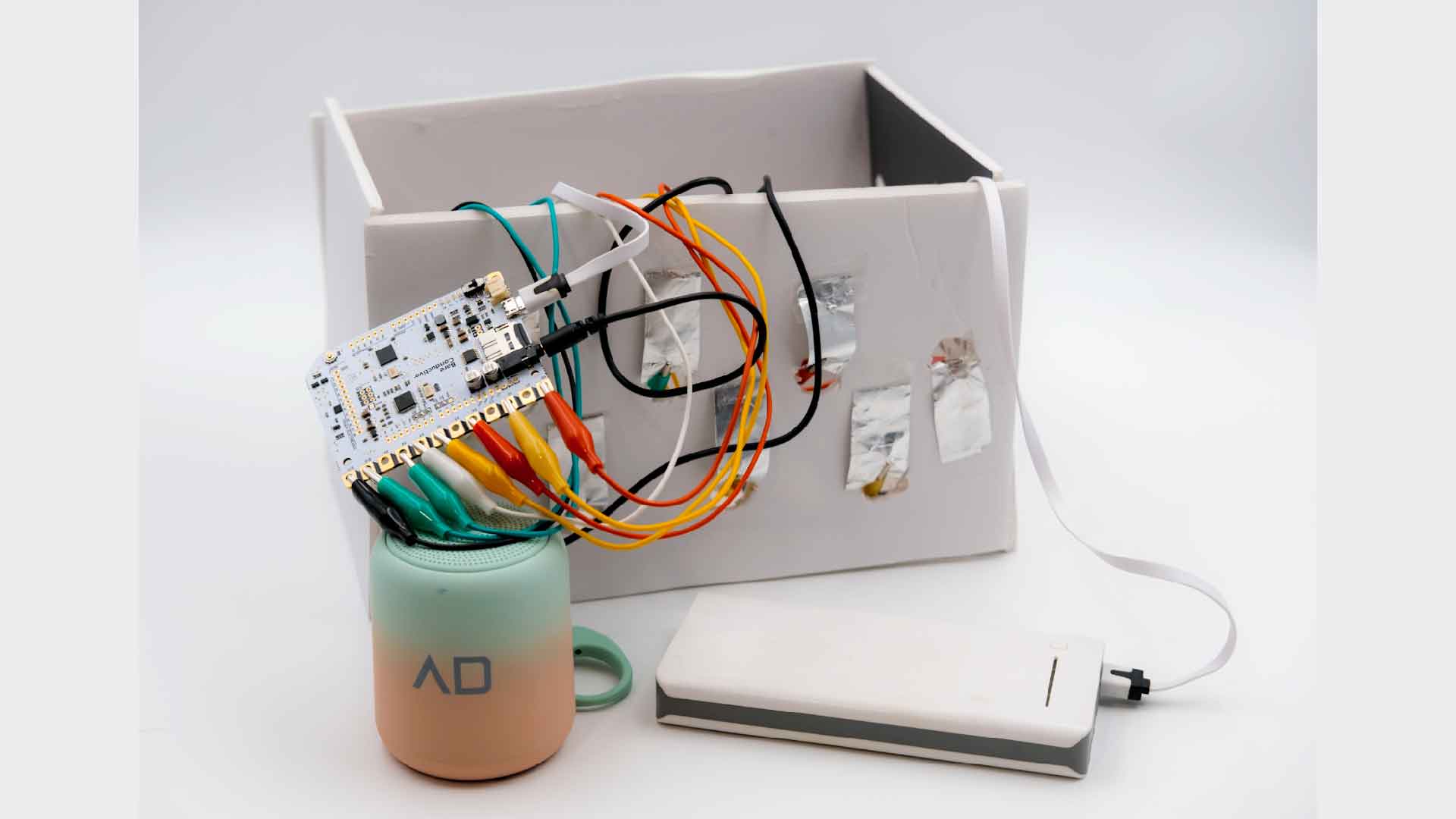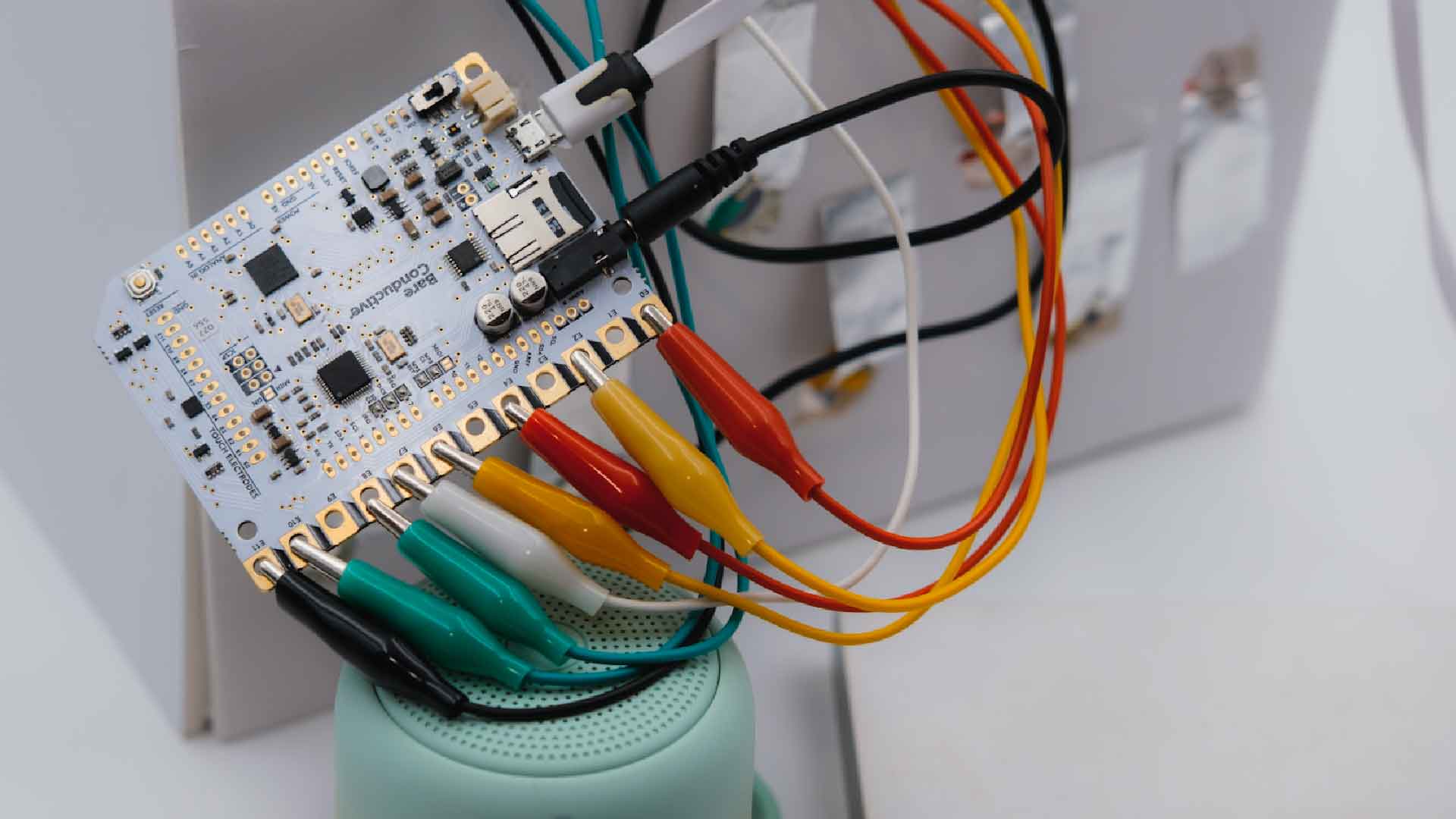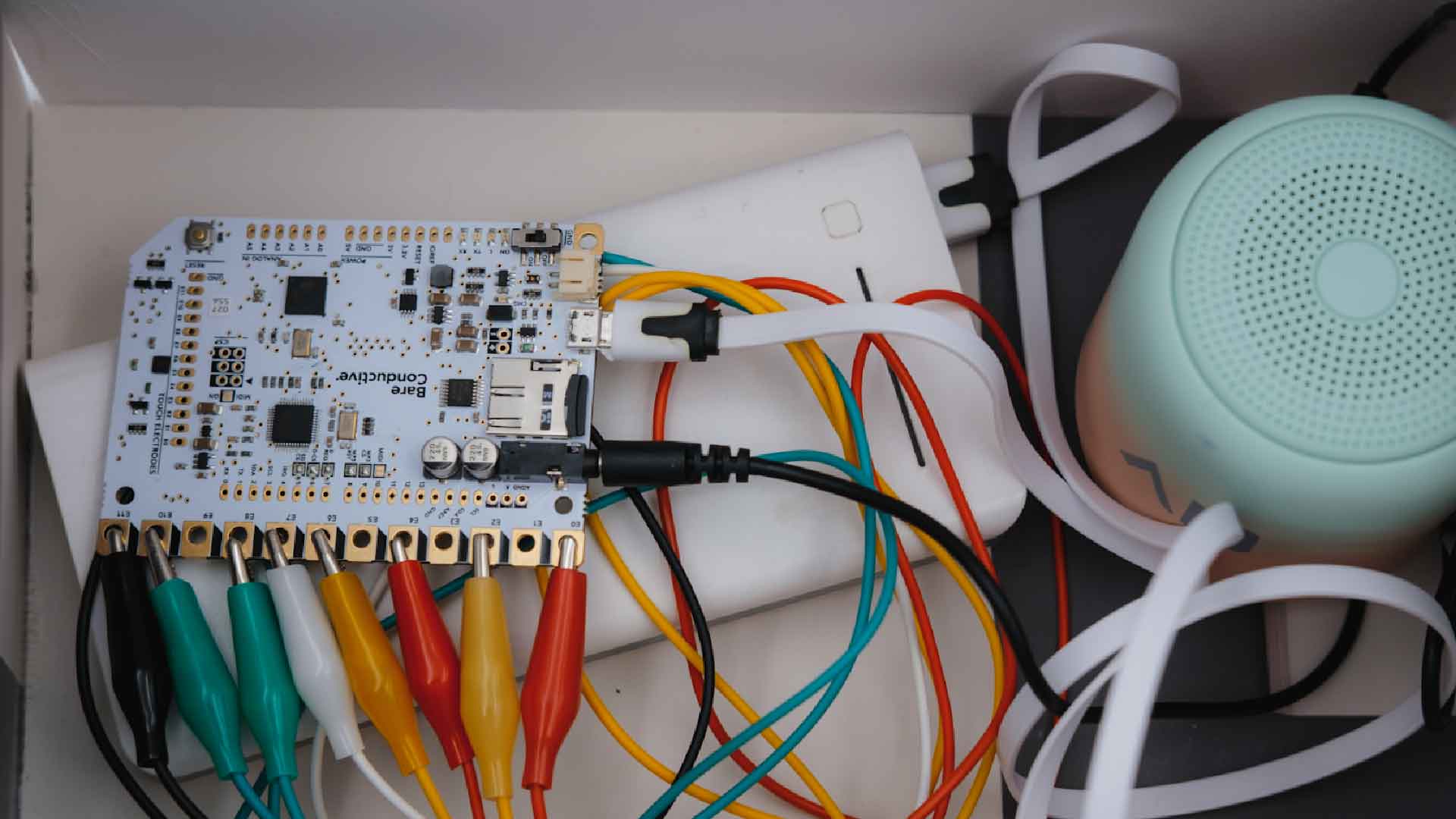Semester 01 Making Prototype
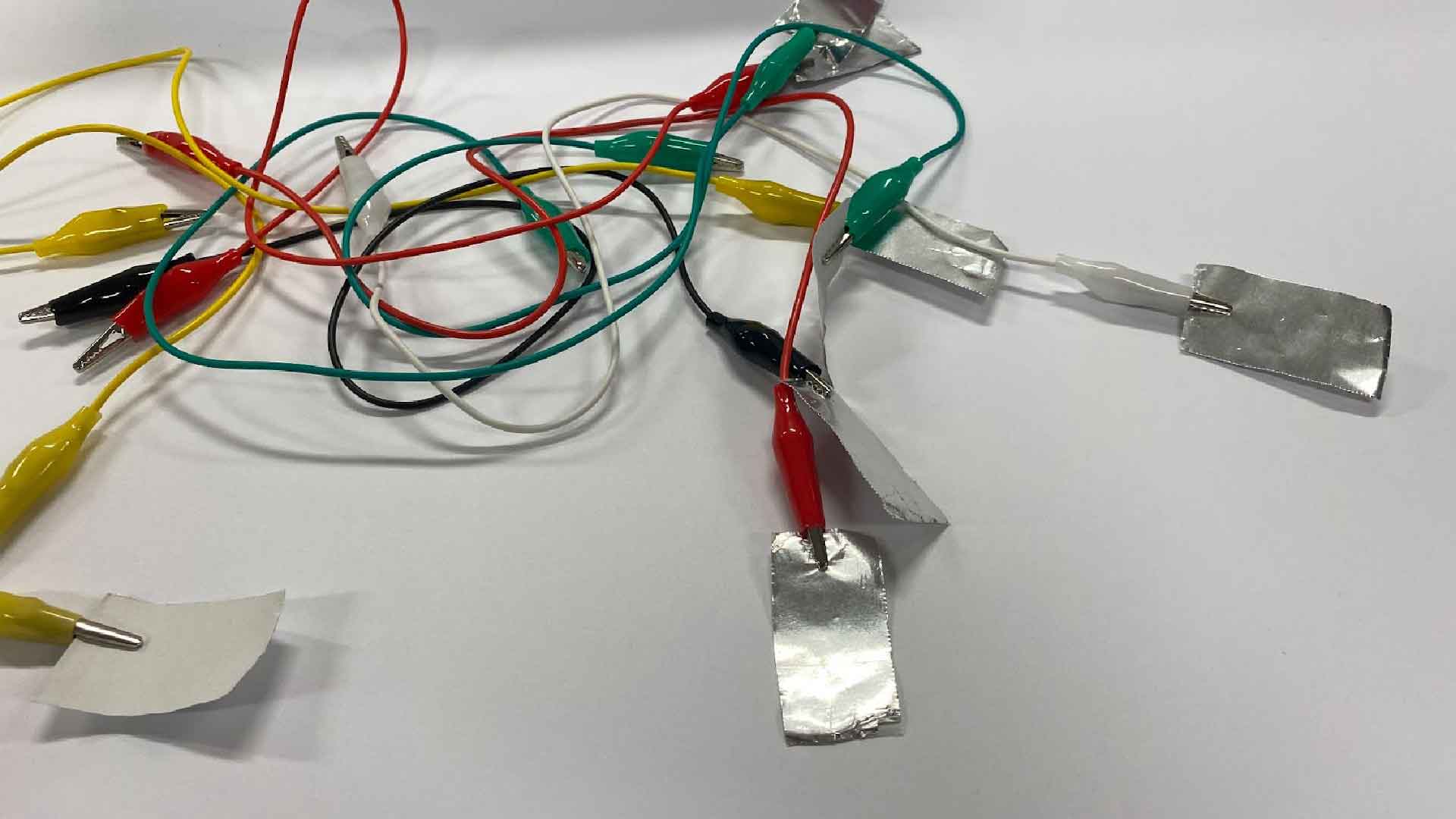
Introduction
Foam Box
Enclosure
The prototype was constructed by cutting strips
of aluminium foil tape and connecting them to
the touch board using alligator clips. The
electronic components were then concealed in a
foam box.
Five foam boards were cut out for the top, right, left, front, and back of the device. The base is going to be left empty so I can easily swap the elections or switch on the elections. I decided to cut out eight holes for the sensors because making 12 sensors would be too crowded. The cutout aluminium foil tapes will be connected with alligator cables. The sensors were adhered to using clear tape.
If I were to use my laptop as a power source, I would have two holes on the sides of the enclosure to connect the speaker cable and power cable. As the speaker I used this time was too large, I might consider switching to my smaller size speaker, although the larger speaker is more attractive than just exposing the electronic components. The end result appeared to be much neater than just exposing the electronic components.
Foam Box Enclosure Photos
Low Poly Tree
For my education kit idea for children, I tried modelling a low poly tree using Blender. Since I last touched any 3D modelling software eight years ago, I was not able to recall much and needed to review some online videos in order to refresh my memory. The first model that I did had a topology problem because you can see in the wireframe that some faces and vertex points are colliding.
It was my intention to export my tree as a paper model in Blender, but the shape was too complex. Instead of doing separate parts, I created a model from a single object. I was able to export the paper temple after redoing the model, but I noticed the template may not be suitable for children because it seemed too complex for them to fold. Additionally, I noticed my model had some errors. For example, the base of the tree is too small to provide adequate stability to the model.
The paper model did not work when I was cutting it because the template had some mistakes where some of the important folding parts were missing or overlapping. The weight of the paper I tested it on was too thin that I made some mistakes while doing the cutting and my model were not strong enough to stand because of the paper and skinny base.
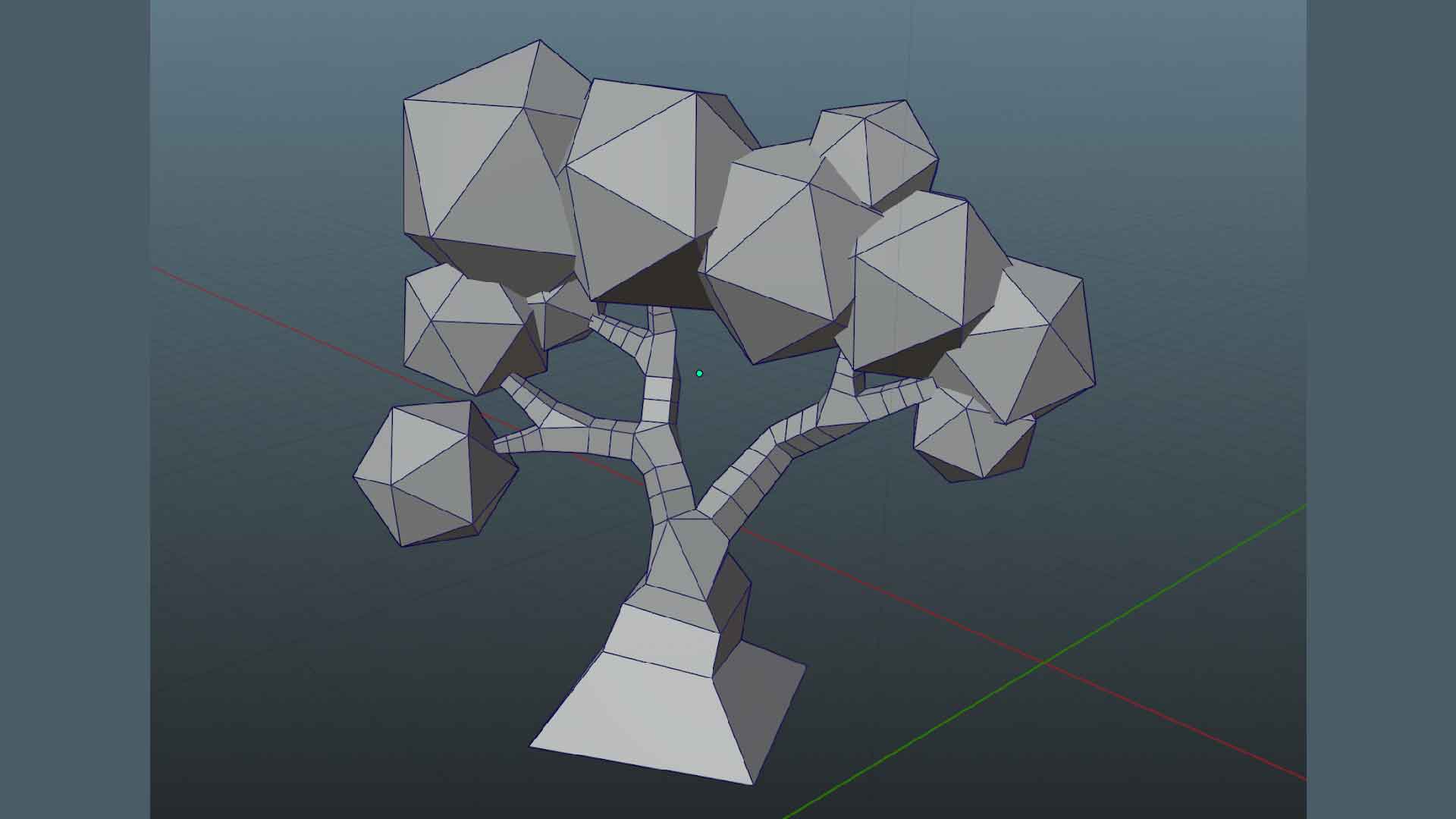
Complex Tree Model Wireframe 
Complex Tree Model Render 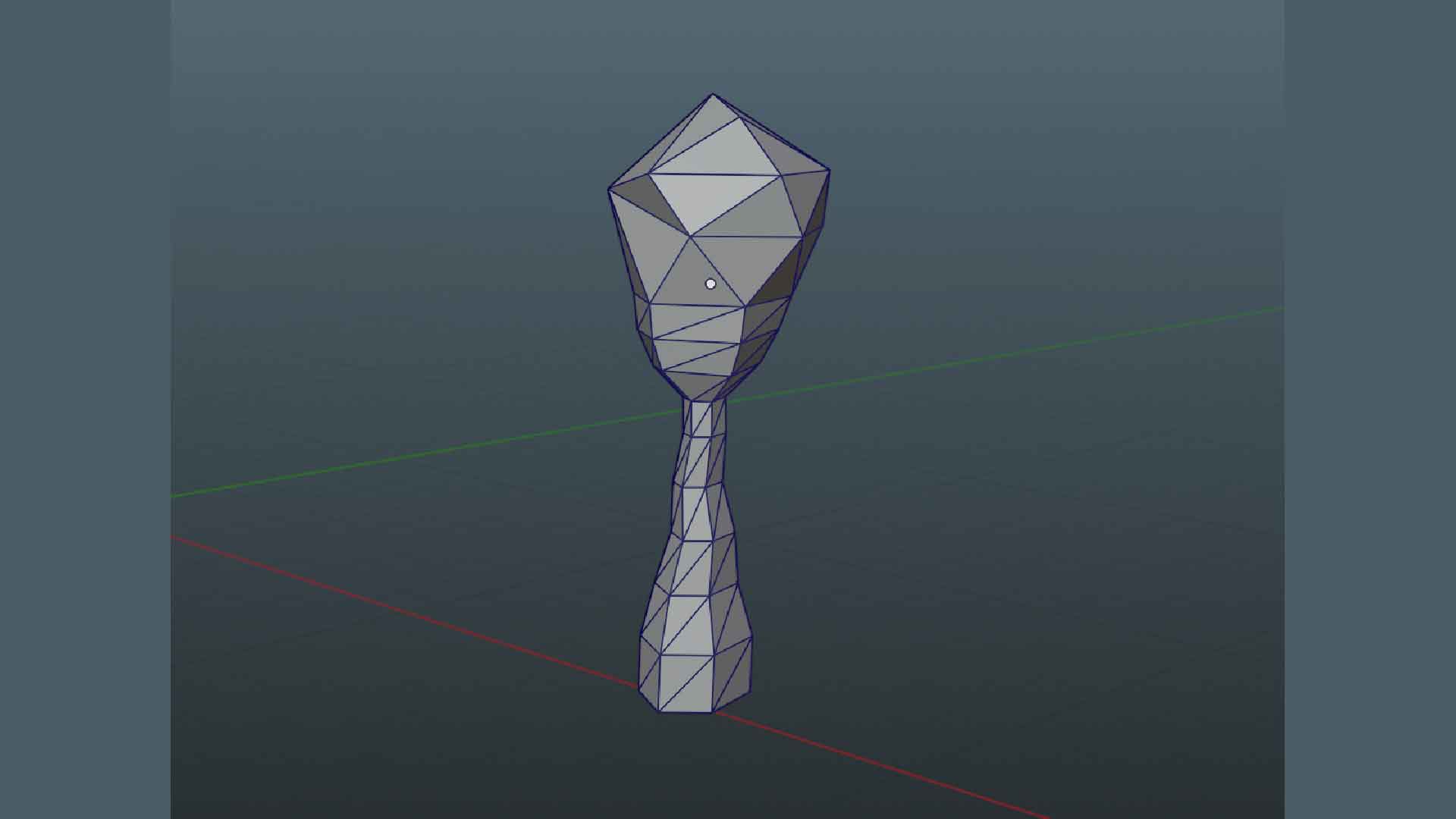
Simple Tree Model Wireframe
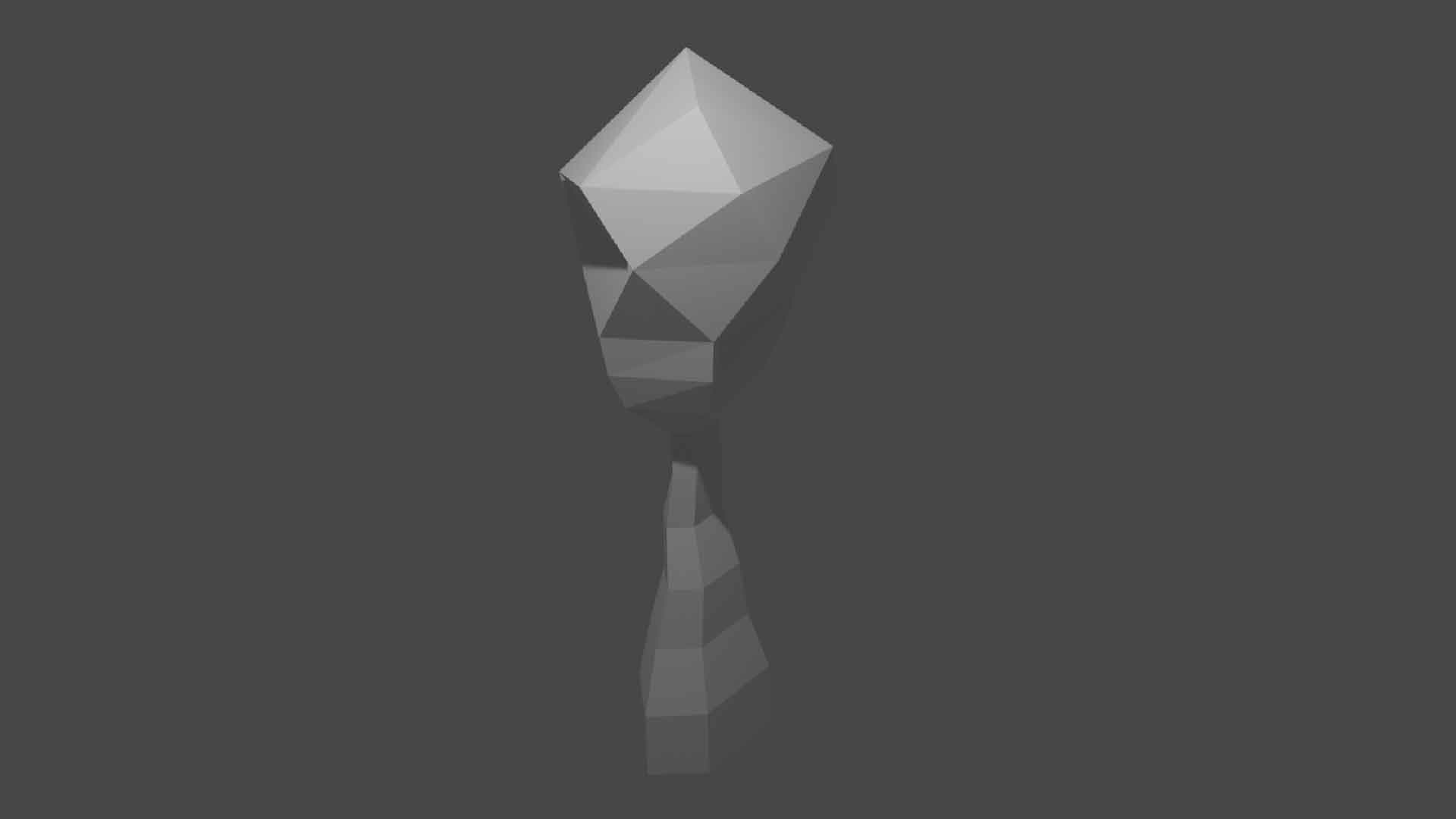
Simple Tree Model Render 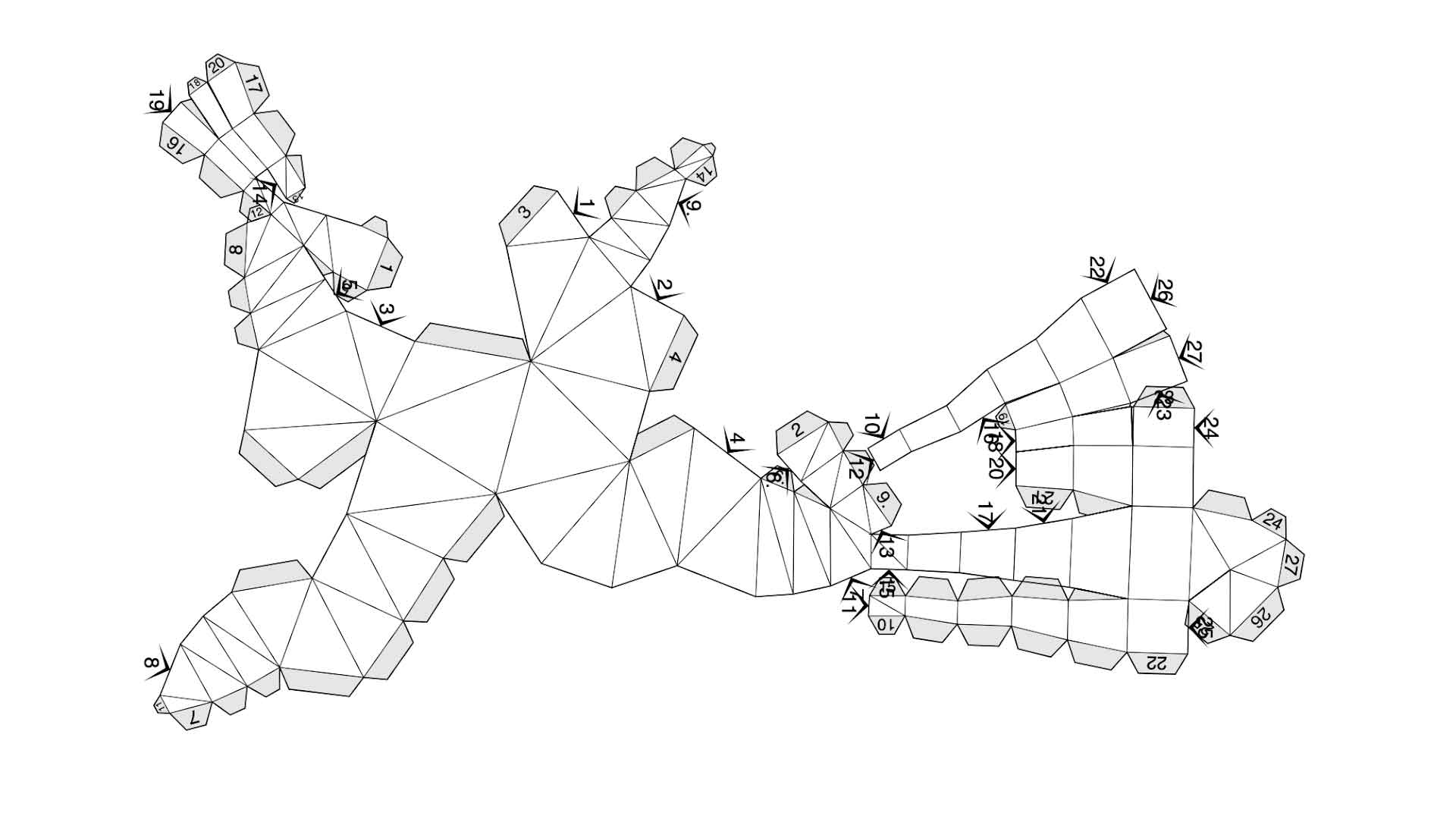
Paper Model Template 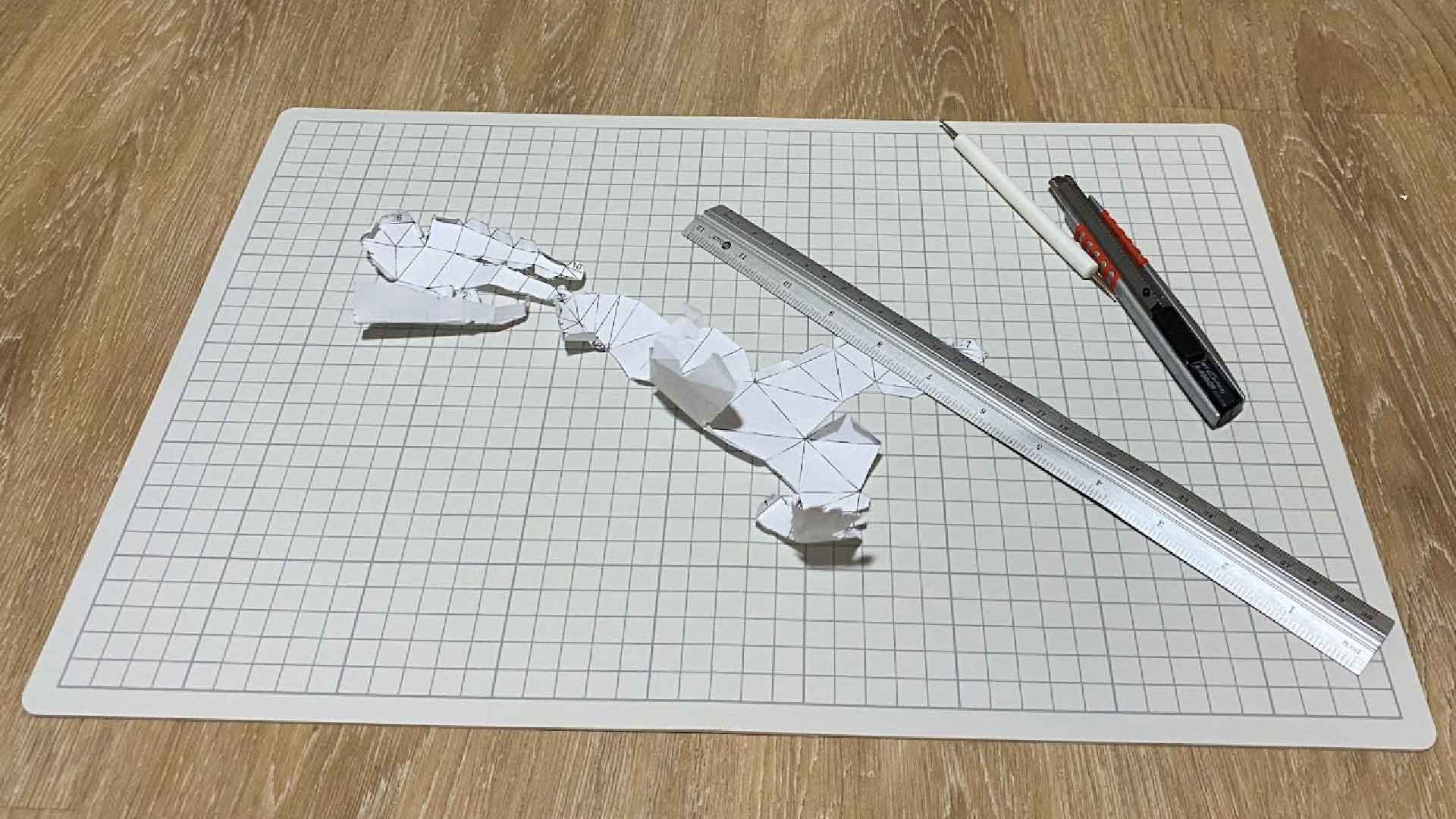
Cut Paper Template
p5.js Sound Generated Visuals
While trying to generate visuals from my sound recordings using p5.js, I was able to find many references related to sound-generated visuals, however I was unable to find much information about image distortion. The references I found on image distortion are just generated effects, but I am still unclear about how I can link these effects to my audio files through code. My plan is to explore more and experiment with TouchDesigner to determine if it is a more suitable platform for me.
Initially, I referenced a p5.js sketch I found
online that uses oscillators to generate a tone.
Link to reference
In an attempt to edit the code, I added my audio file so the number of oscillators could alter the sound of my audio file through the 'mousePressed' action. This approach appears interesting because I could explore the code further to produce a synthesiser.
Circular Shape Audio Visualizer
In this code, I attempted to generate a circular stroke that will react to the audio file that I upload into my sketch. Unfortunately, I was unable to make the pixel effect follow the audio file, so the effect appears to be random.
Radial Graphics Sketch
As an alternative design, I created a circular
pattern based on angular lines that almost
resembles a spider web.