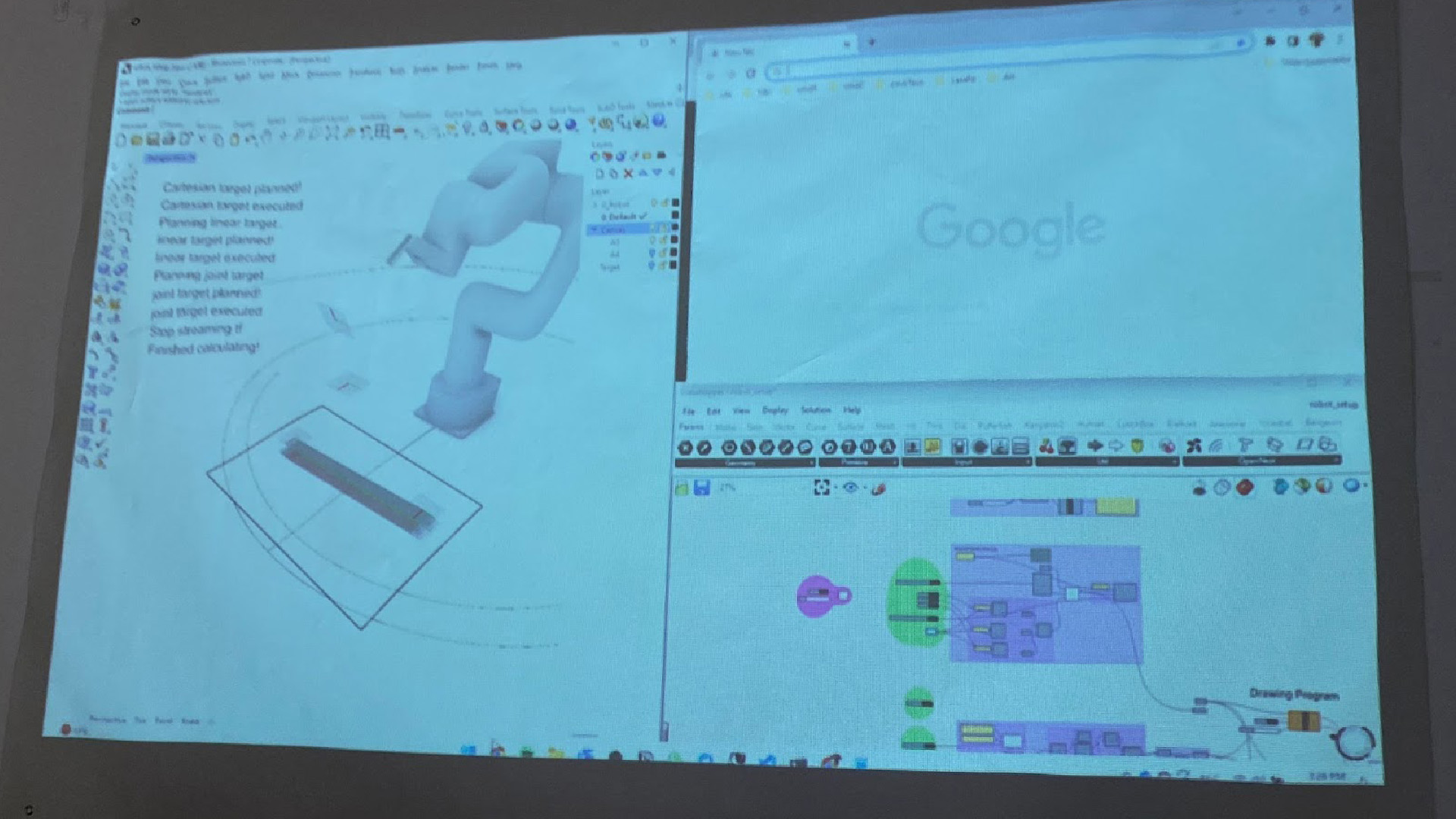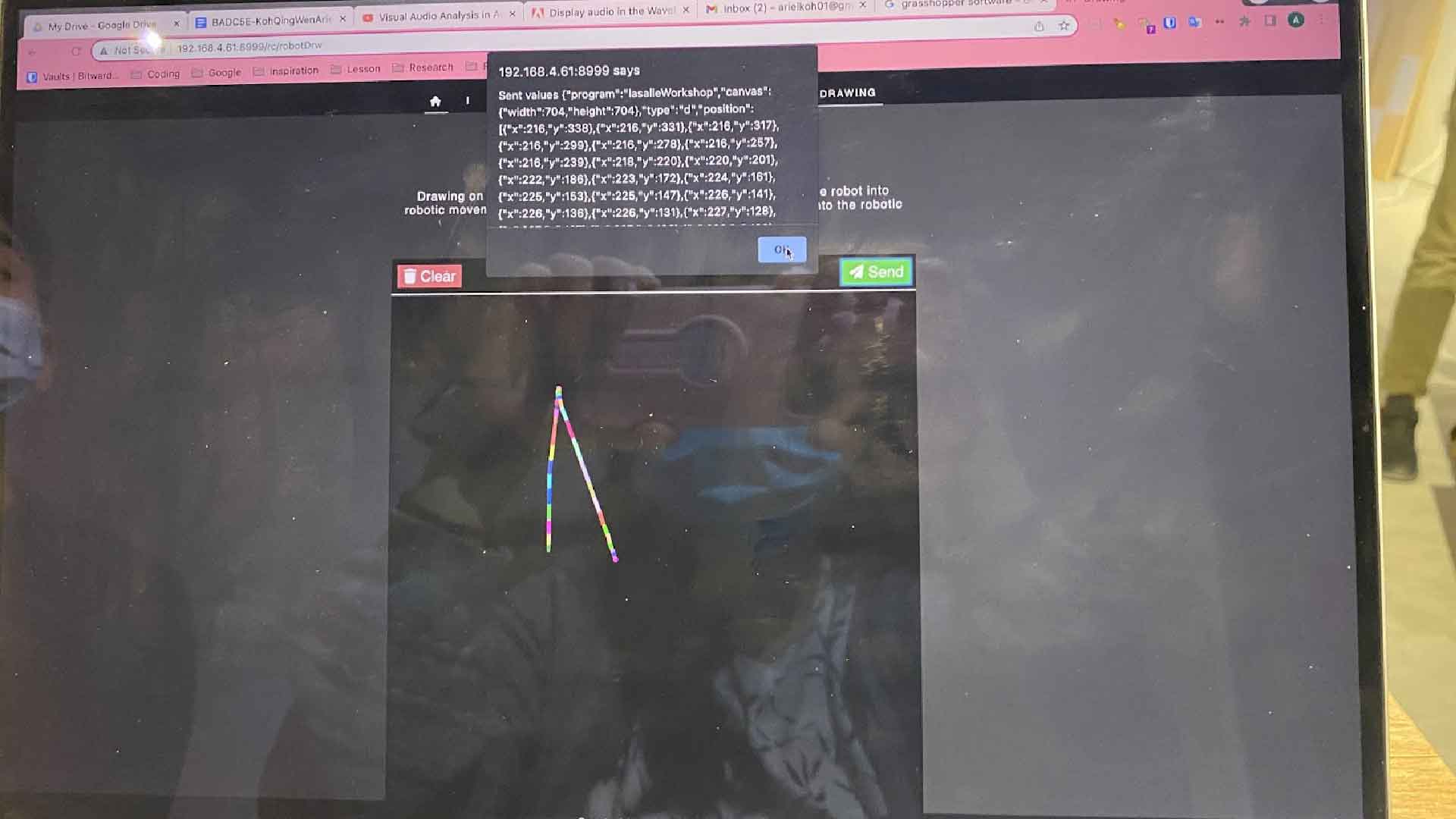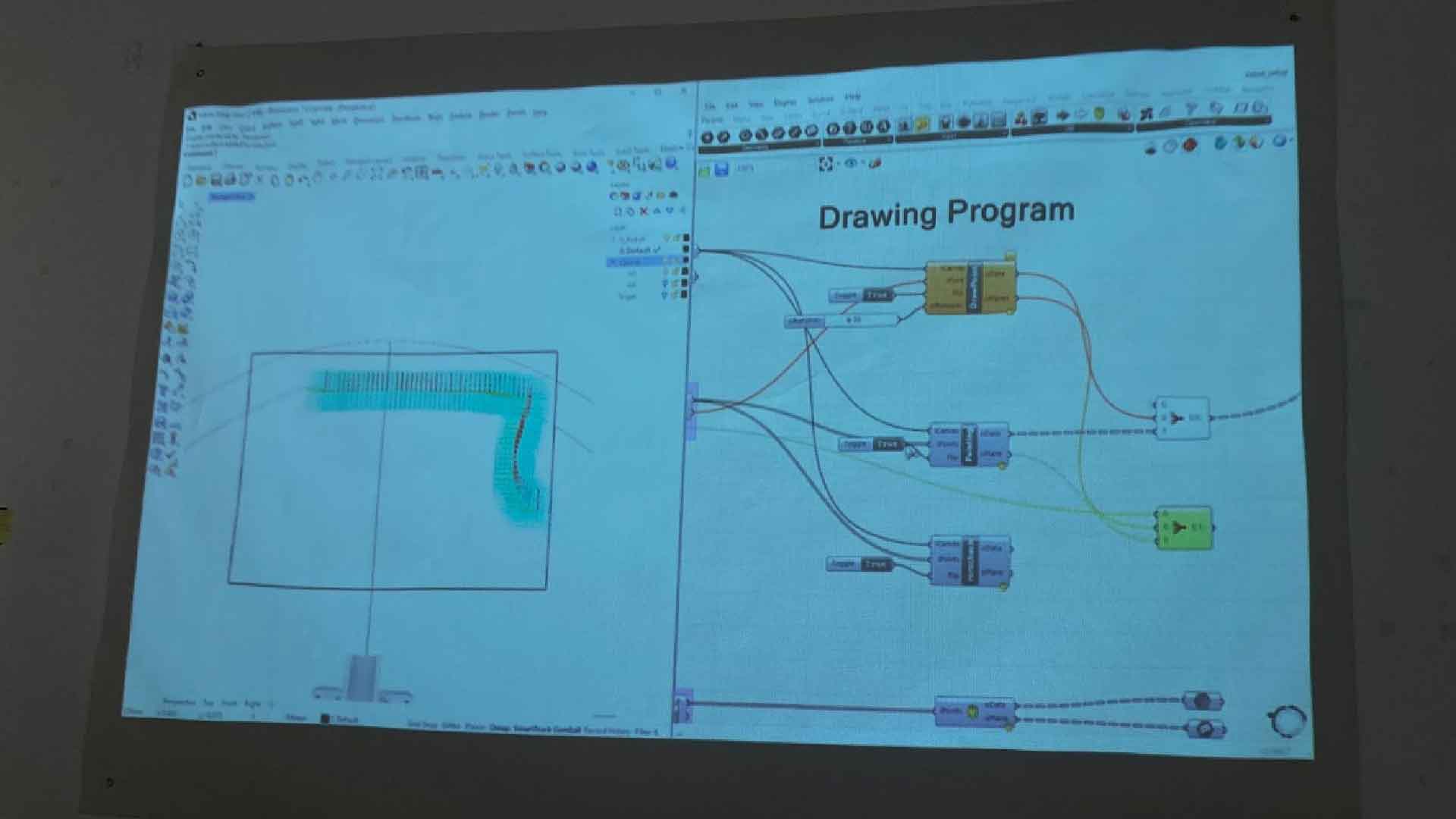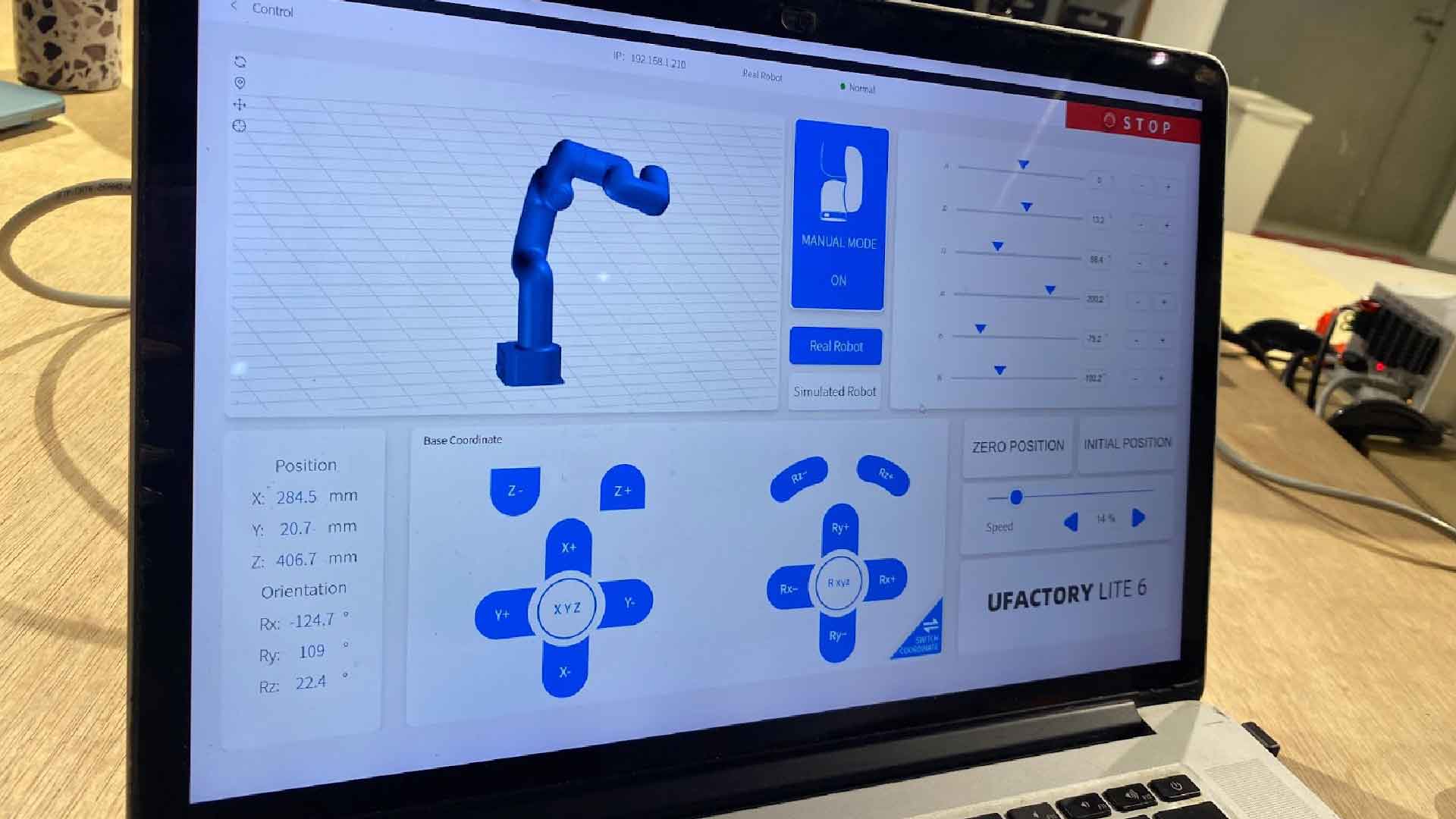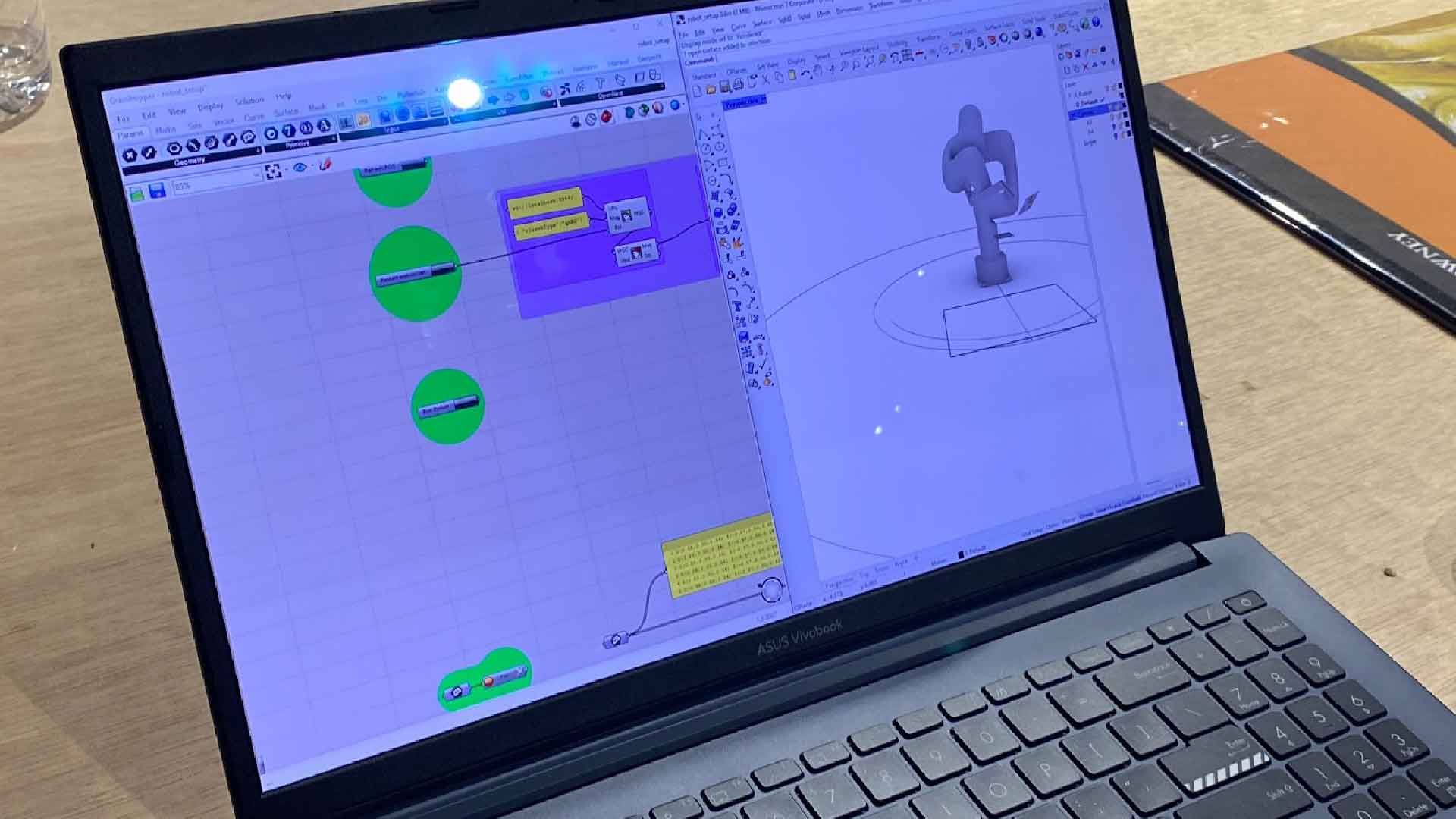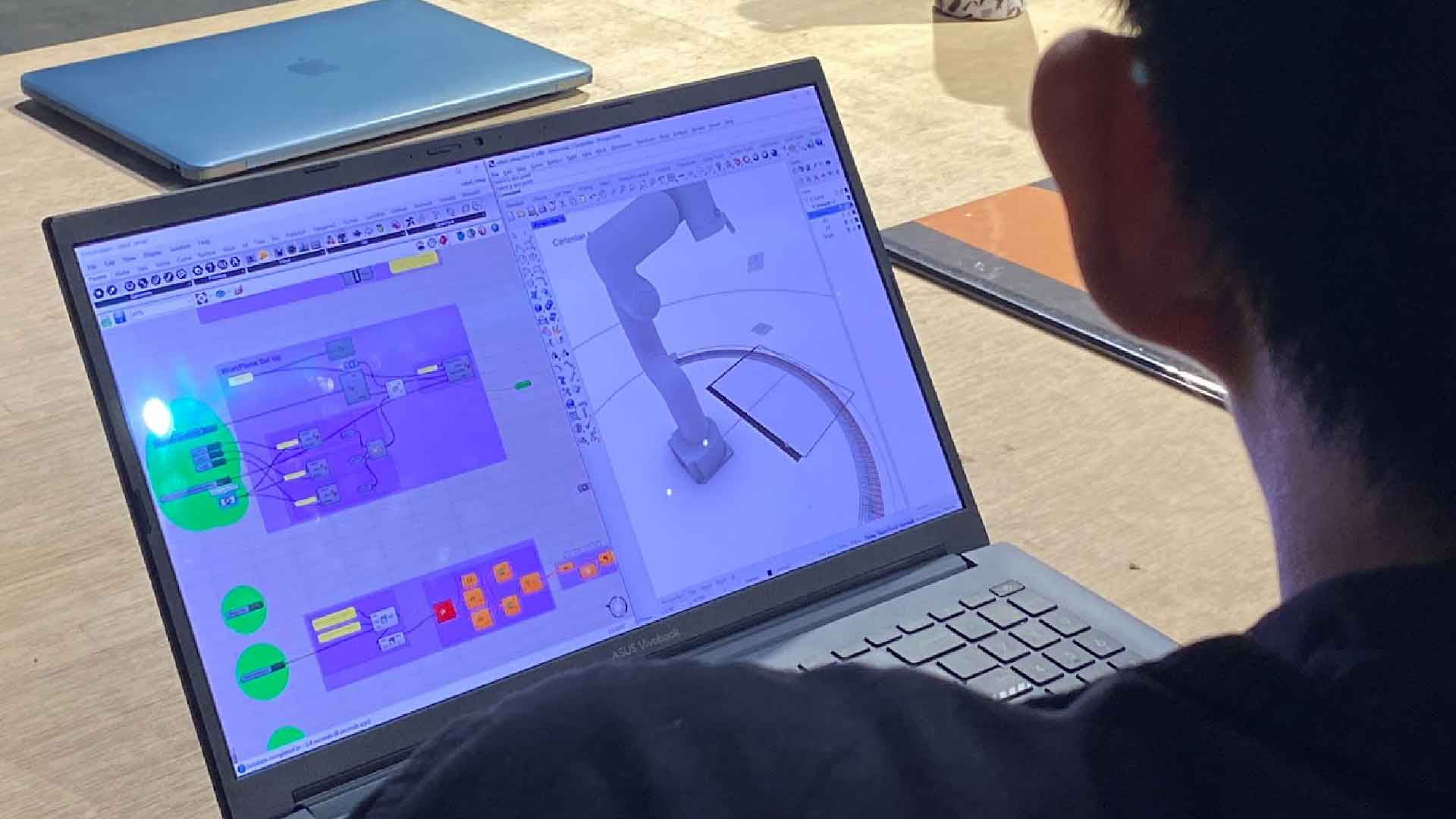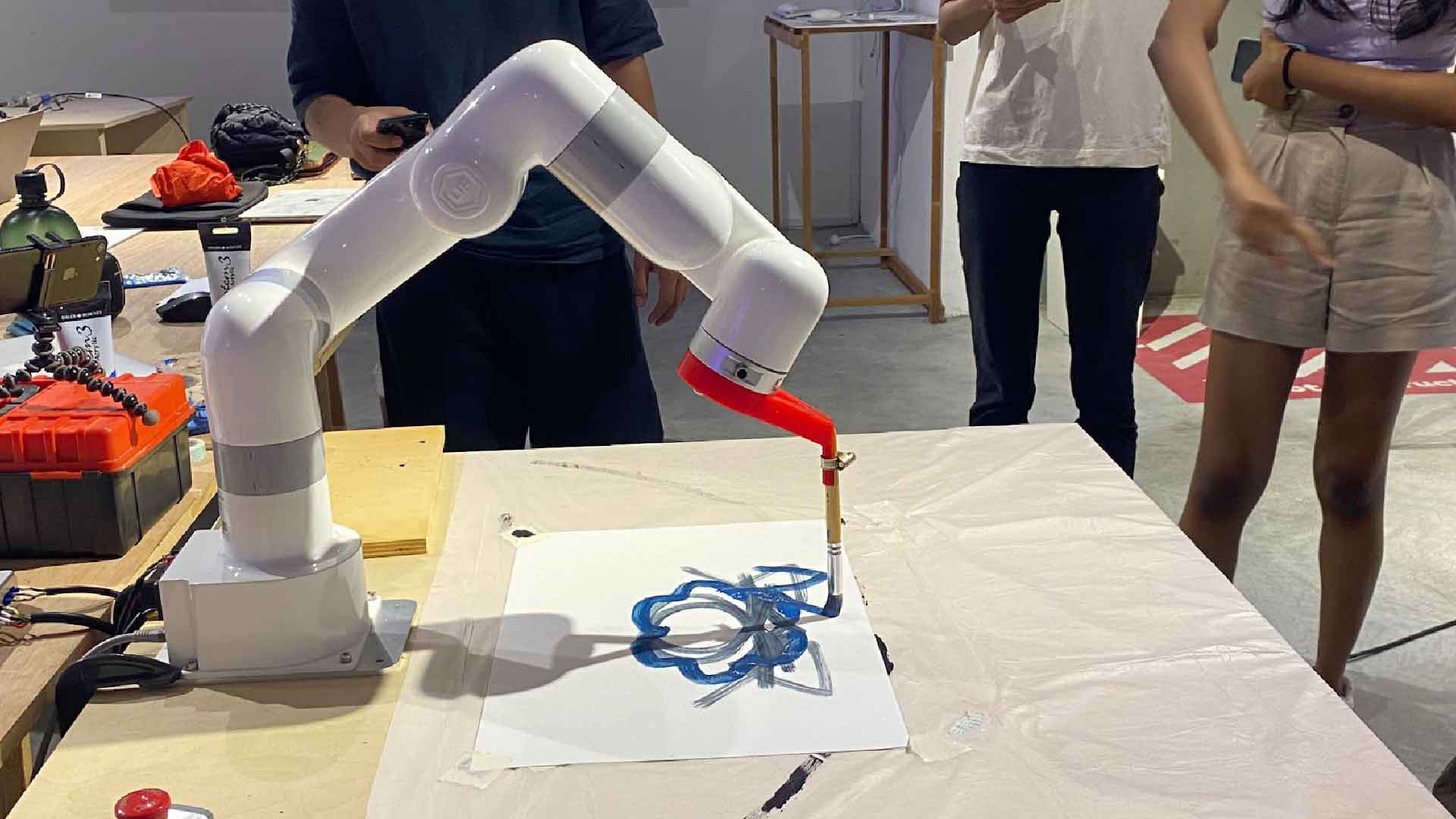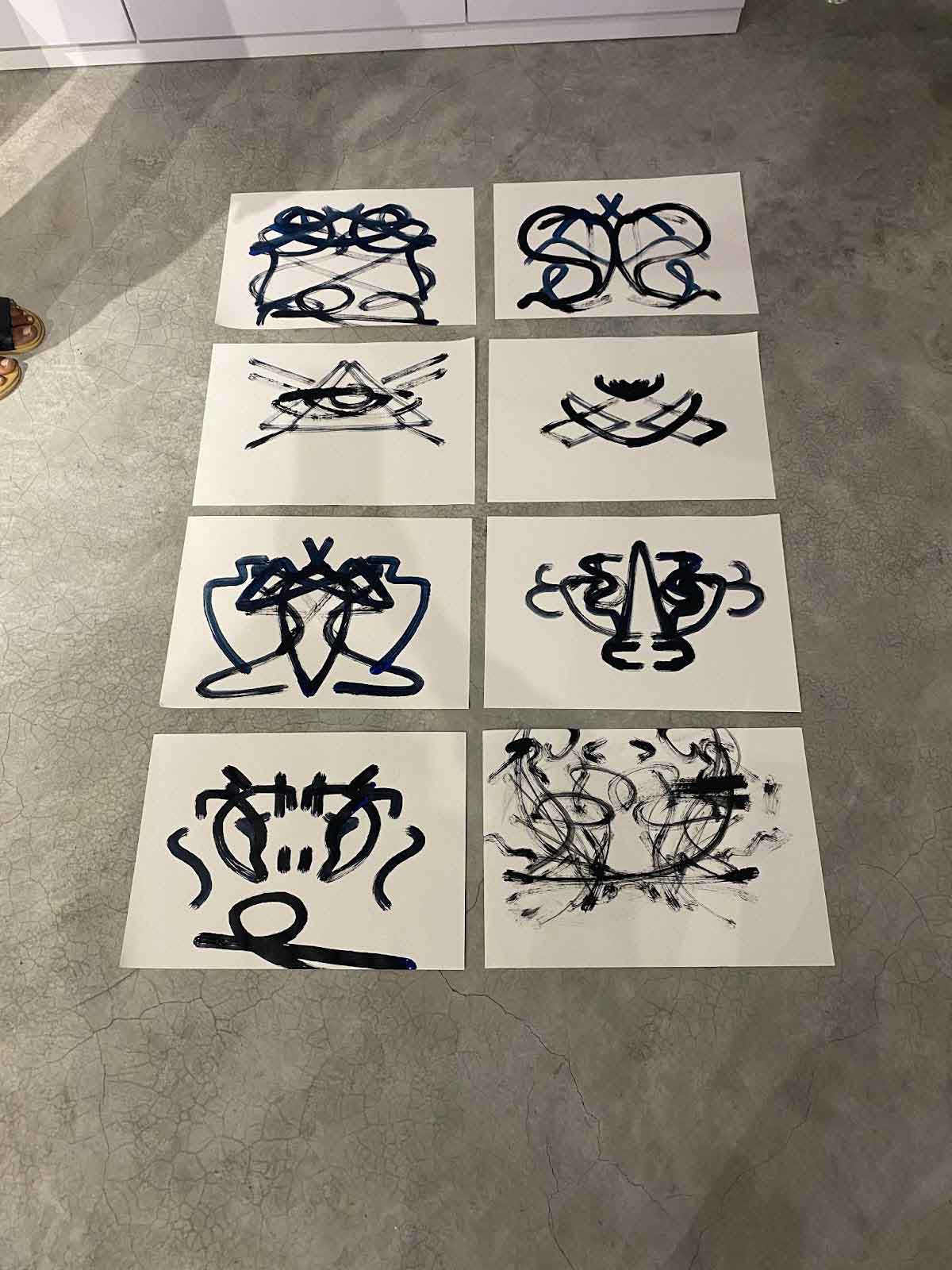Semester 01 Open Studio Workshops
Introduction
TouchDesigner
This workshop provides an introduction to
TouchDesigner, a node-based programming
platform for creating multimedia content.
The TouchDesigner application appears to be similar to Nuke, which I used in school to edit video frames and match-moving. During the workshop, I was encouraged to consider using this platform for my project because the lecturer mentioned that TouchDesigner could be used to control visuals through sound.
Workshop Outcomes

Conducting Shapes Conductive Prints
It was a pleasure to participate in today's workshop on bare conductive sensors. The lecturer demonstrated how the electric paint can be thickened or thinned to make it easier to work with. I was not aware that the touch board could be connected to the p5.js platform, so that might be another option for my final project. Following our posters' completion, the lecturer connected the posters to a p5.js sketch to test the painted sensors. Link to sketch
To ensure that the poster could be completed in time for the workshop, I tried to make my design as simple as possible. Since the tape would not come off my cutting mat, I gave up on masking my cutting mat to cut out my shapes and pasted the painter's tape directly to the screen printing board. Despite the new method being much faster, I noticed that some shapes were too far or too small due to the wideness of the tape I used. Despite the fact that I was unable to paint an even coat of electric paint because the paint was running out, I am still pleased that I was able to construct a working switch circuit.

Screen printing ink for some colour design options 
Acrylic medium to thicken the electric paint 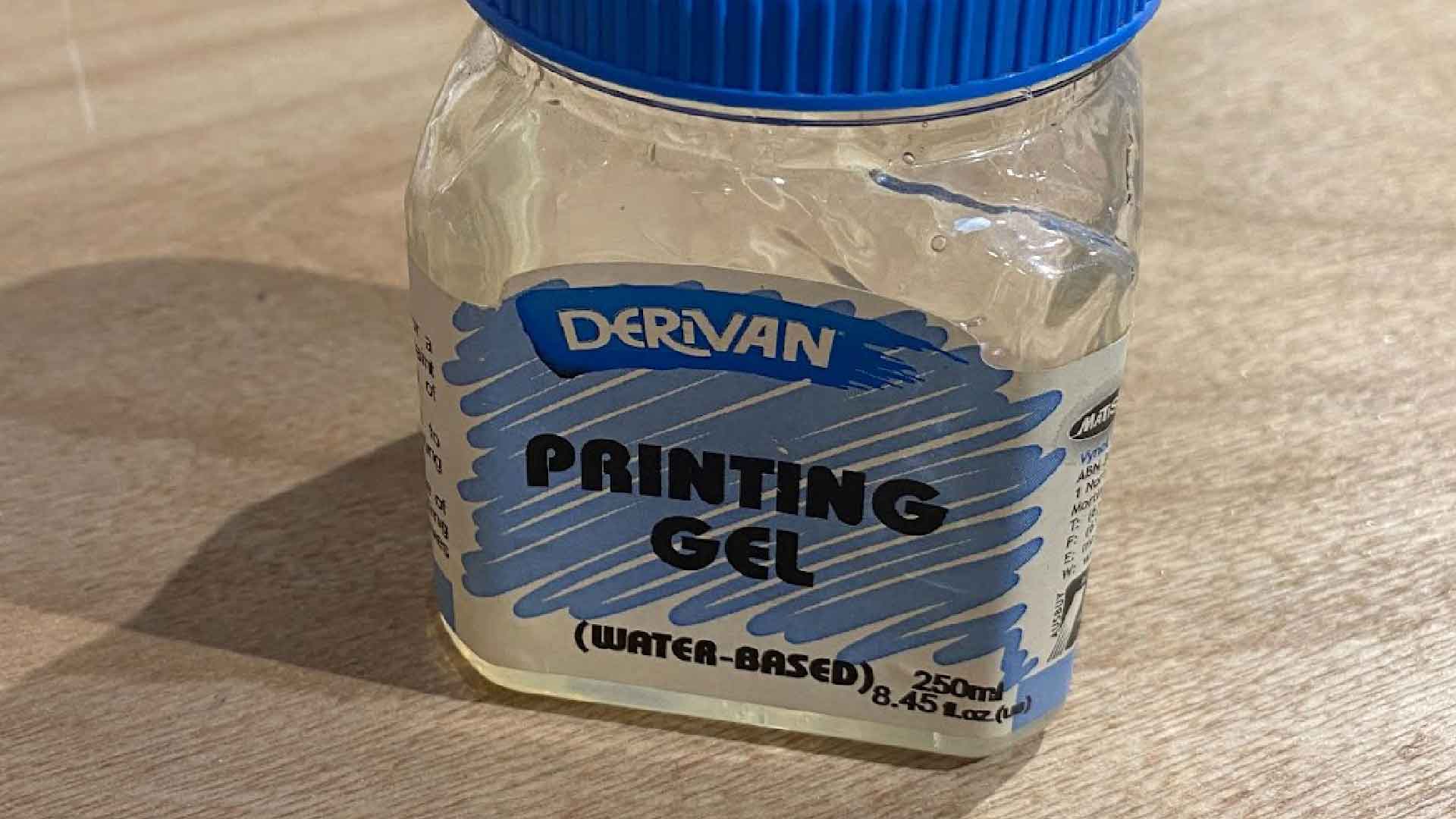
Painting gel to thin the electric paint
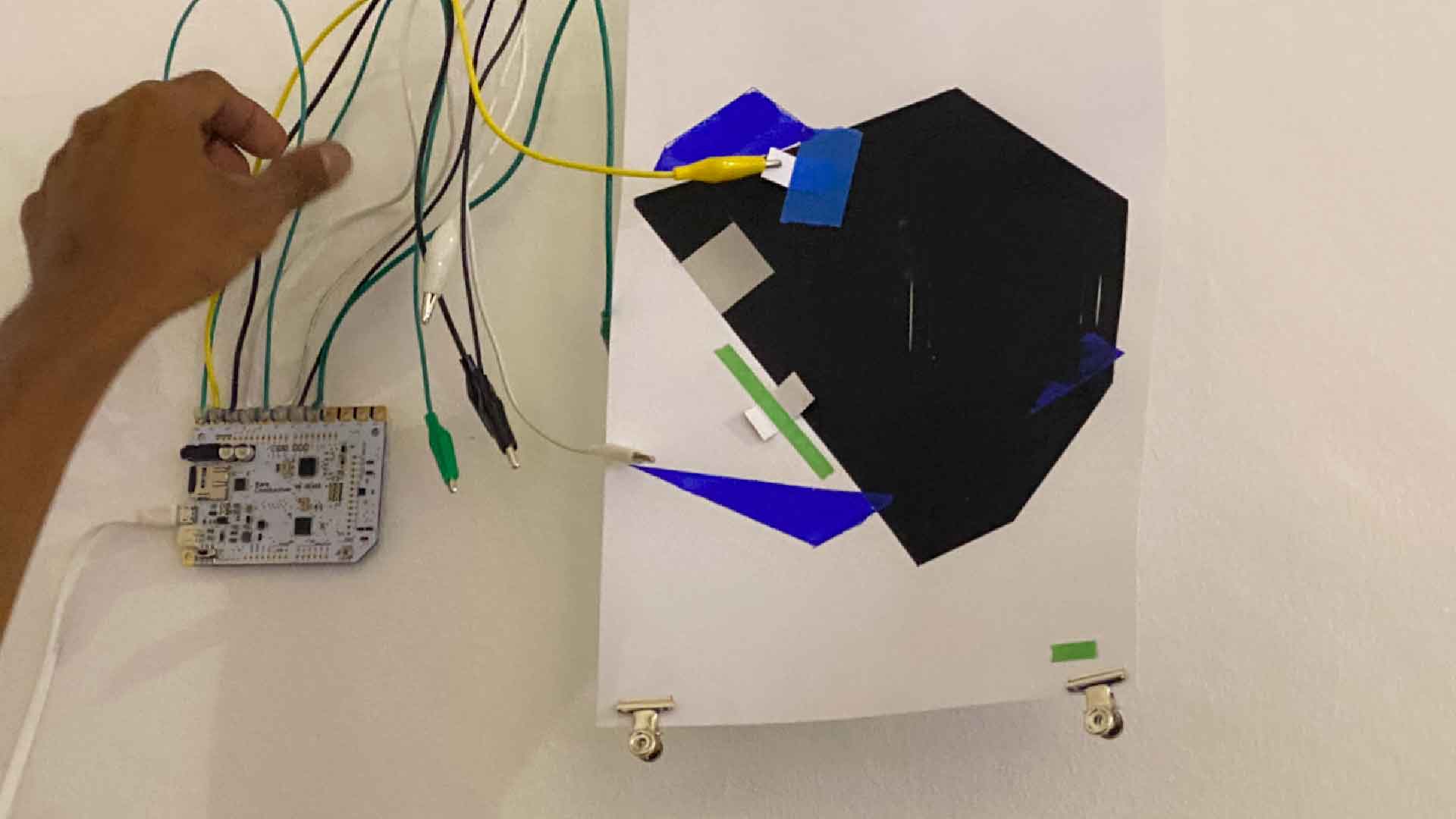
In this example, the lecturer showed us how we can use a switch to control the circuit, using the alligator cables to connect to the painted sensors. 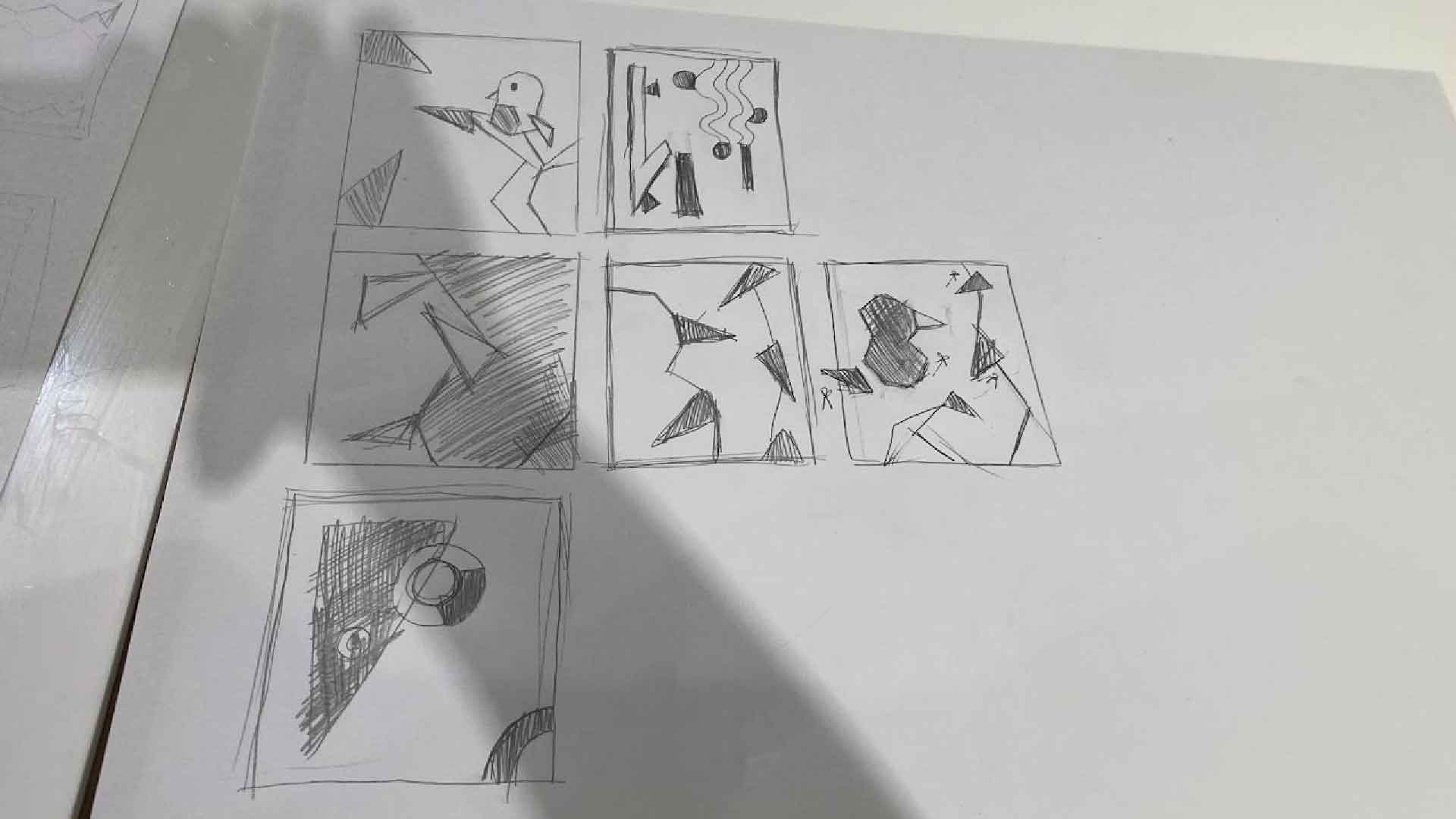
Thumbnail Sketches 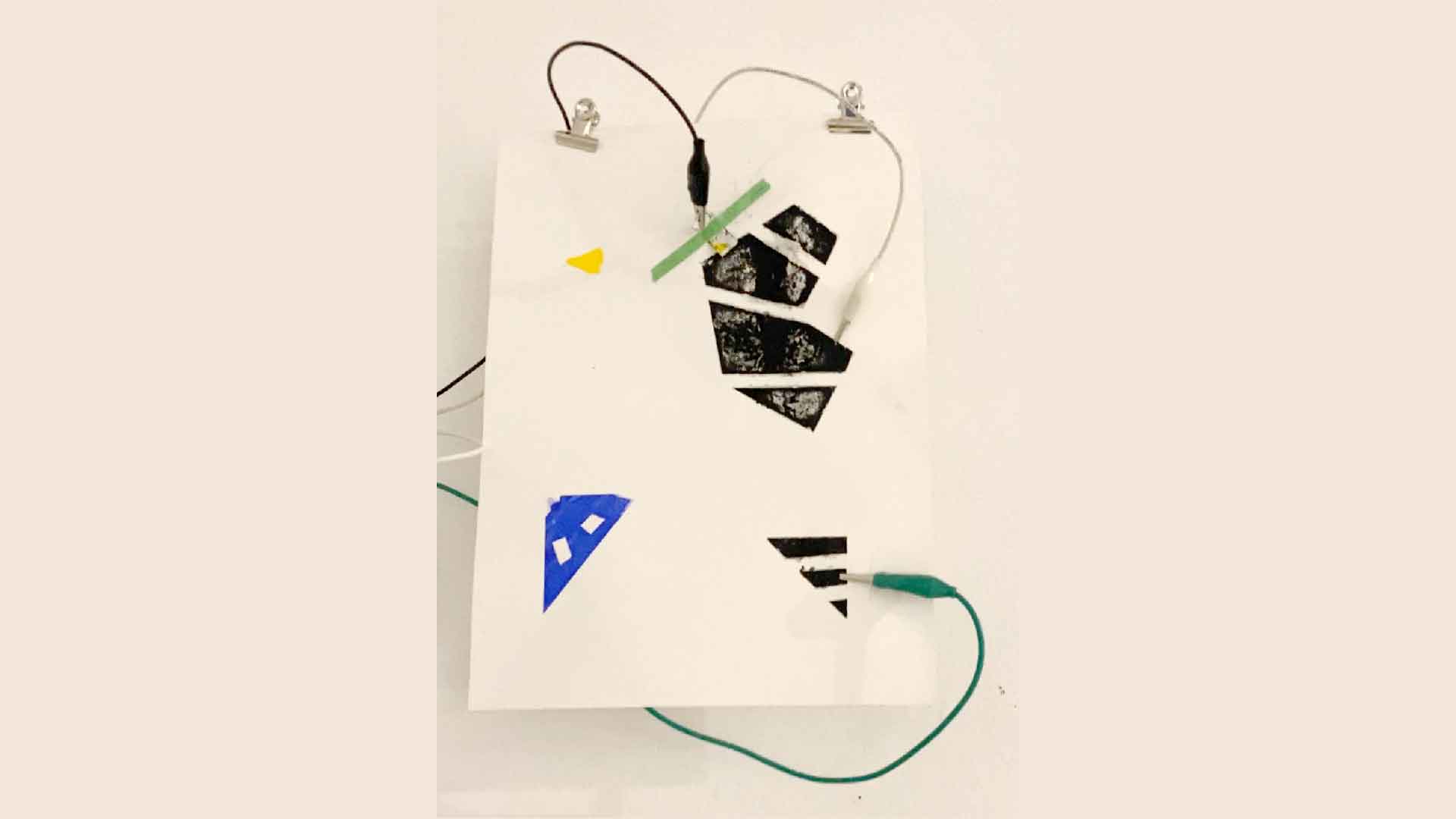
My Completed Poster
Drawing Bot
During this workshop, you have the opportunity to see how a robotic arm works. I enjoyed testing how it moves with the software. Additionally, I liked being able to send simple drawings to the robotic arm to paint on paper using the p5.js platform.
My initial thought was that the robotic arm would be ideal for creating textile noises for the final project; however, I discovered that we could not apply a lot of pressure to it since the software would crash to prevent damage. Considering this idea, I may need to explore another method.
Workshop Photos